
Isn’t the internet wonderful?
Oh, the things we can do, but often we give up our personal information in exchange for access to these very useful tools.
Popular tools such as Facebook and Google exchange our personal information for the services we are using, making our information or in essence us, the product that is to be bought and sold.
I believe there is, nothing wrong with this exchange if governments, intelligence organisations and corporations have your best interests at heart and your data can be secured from hackers.
Is this realistic?
Once we have given up our information we give over the capability for exploitation. Then it is only a matter of will.
How much do you trust?
Using the internet without taking personal responsibility for your safety is at best reckless.
I’ll offer a few basic tips to help you understand some concepts and recommend some actions.
Issue 1: Paying more than you need!
Use open-source software
I hope to be a developer and get paid for making things but there are communities of heroes dedicated to making software for free.
Some examples are Linux, Firefox, WordPress and many of the programming languages used to bring you your tech. This site is made on WordPress using PHP programming language in a Firefox web browser on Ubuntu, Linux operating system, all free, open-source software.
I don’t know exactly how much safer Linux operating systems are but the system of permissions and file ownership is far more complex than windows. We can see by the graphic below that in the mind of a hacker Linux users constitute a much smaller target at 1.7 %.
Linux operating systems have quite the learning curve, but all software is free and the operating system is highly customisable, worth it in my opinion. Data from Wikipedia.
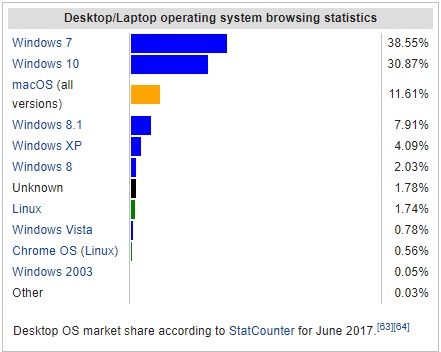
Get a free adblocker
Every day we are bombarded with 100’s of advertising messages and exposure to these messages have been linked with depression. If you haven’t already, find an adblocker plugin for your browser to remove annoying advertising banners.
Here is one for Firefox web browser https://addons.mozilla.org/en-US/firefox/addon/adblock-plus/
Just type “<your favourite browser> and Adblock-plus” into your favourite search engine.
Issue 2: Securing your machine
Use and understand firewalls
You always want to be running your computer behind a firewall. Basically, a firewall decides what software, on your machine is allowed to communicate with the outside world. Things shouldn’t be blabbing to the world without your permission.
http://searchsecurity.techtarget.com/definition/firewall
Your operating system usually has one but they are often included in anti-virus packages. I recommend that you check yours to see what programs are communicating to places outside of your system. Do not allow anything you are unsure of to send and receive data. If you don’t know what it does do a search.
Use free or paid Anti-virus and malware software
Everybody wants to sell you something, hijack your computer to attack somebody else and some just want to watch the world burn.
I actually recommend beginners pay some money for this, a good antivirus package covers a lot in this article.
For those who don’t want to pay:
AVGFree is decent free antivirus software. Annoyingly it harasses you pay for the paid version, but it’s the price you pay.
http://download.cnet.com/AVG-AntiVirus-Free/3000-2239_4-10320142.html
I currently use Avast:
https://www.avast.com/free-antivirus-download
I combine it with another free malware program, it’s best to double up with free software.
Malwarebytes will keep your system free of software that you didn’t intend to have on it.
Again, be aware that the companies are trying to get you to pay for their full versions, you pay for the software by closing their annoying popups.
General maintenance can keep your system secure and running smoothly.
Hit up tutorials like this Clean-Up-a-Slow-Performing-Computer
Or type “Optimising <Your Operating system>” into YouTube.
Paid antivirus software usually has features for automating this for you.
Issue 3: Passwords
Lift your password game
Things like the following: 1234, password, pa55w0rd, Tr3vor81, qwerty are ‘instantly’ crackable.

Try-out combinations here. Maybe don’t type your current use passwords in there but get an idea of the time it takes to hack a password.
Do you use a single password on multiple sites?
Once a database has been compromised the details are then shared and the hacker can easily attempt that password on multiple sites.
Have you been compromised? I have, damn you mySpace…!
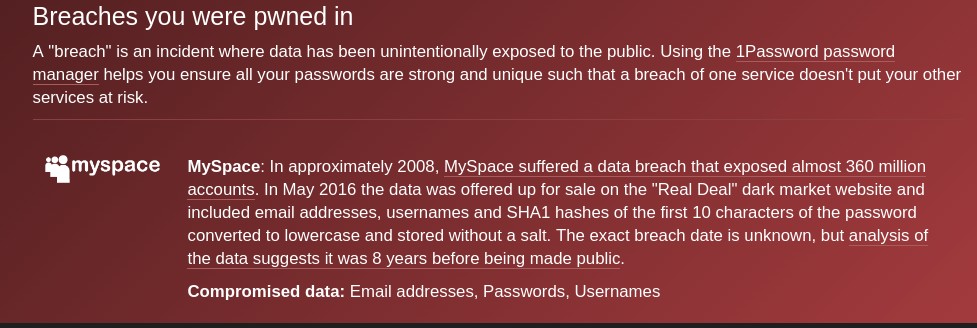
Check here: Have I been Pwned
If you aren’t aware there is a password cracking technique called brute forcing.
This attack is basically “a hit and try” until you succeed. You can use software to shoot hundreds of thousands of combinations of usernames and passwords at a log-in page until you get matches.
You can find free, or buy on the dark-web massive libraries of combinations and previously successful login/password combinations(don’t use the same password for multiple sites). Combine this with the sheer computational power of modern computers and you have to take the issue seriously.
Here are some fascinating videos:
How it’s done (basically a guy brute forcing).
How to choose a good password:
All you really need to remember is use over eight characters, a combination of uppercase, and lowercase letters, symbols and numbers, while avoiding common words and names.
Use 2 step verification?
Link a phone number and or email address to your account and verify any important action that happens on your account by link, SMS or smartphone application.
More here
In summary!
I have offered the bare minimum of knowledge needed for basic computer-connected-to-internet usage. Avoiding unnecessary costs, avoiding advertising, offered some software ideas, warned of the dangers of weak and repeated passwords and offered sources for extending knowledge.
I like to think of it as a drivers licence for the internet.
In Part 2 we will continue and get a little sneaky. We will cover topics like VPNs, Tor, secure apps for communication, torrents and the dark web.
You don’t need to be a ‘tin-foil-hat’ wearer to want privacy right?
You want to use your computer anonymously?
Use the like, and share to spread the good word.
Was this article useful?
Trev
